Contents
Terrence O'Brien Henderson has an extensive background in the fashion business. After receiving a degree in fashion design, he quickly realized that technical design was his passion and the career path that he wanted to pursue. Soon after that, he landed a position as a technical designer at a swag platform named Kotis Design.
First of all, what is a swag platform? A swag platform helps businesses manage promotional items. They allow users to find, design, and purchase customized products and merchandise with their logo, branding, or messaging.
Founded in 2003 in Seattle, Kotis Design is one of such leading swag platforms that helps create custom merch, set up online stores, and manage warehousing and fulfillment. Their clientele consists of a great number of brands, both large and small, so finding an end-to-end PLM solution to manage product development, and production with vendors was a necessity for them.

Successfully scaling a swag business
Kotis Design began as a small company. As it grew, it ran into the same problem that many product design businesses do: a lack of a product development system capable of handling the rising volume of design data that was being received on a daily basis.
Prior to Techpacker, the Kotis Design team was using Excel. At first, it worked well but as their business was scaling, it became hard for them to create and manage new products within Excel spreadsheets.
"As our business grew, without having a single location to view, modify, and keep a large number of tech packs, our daily tasks became problematic." - says Terrence.
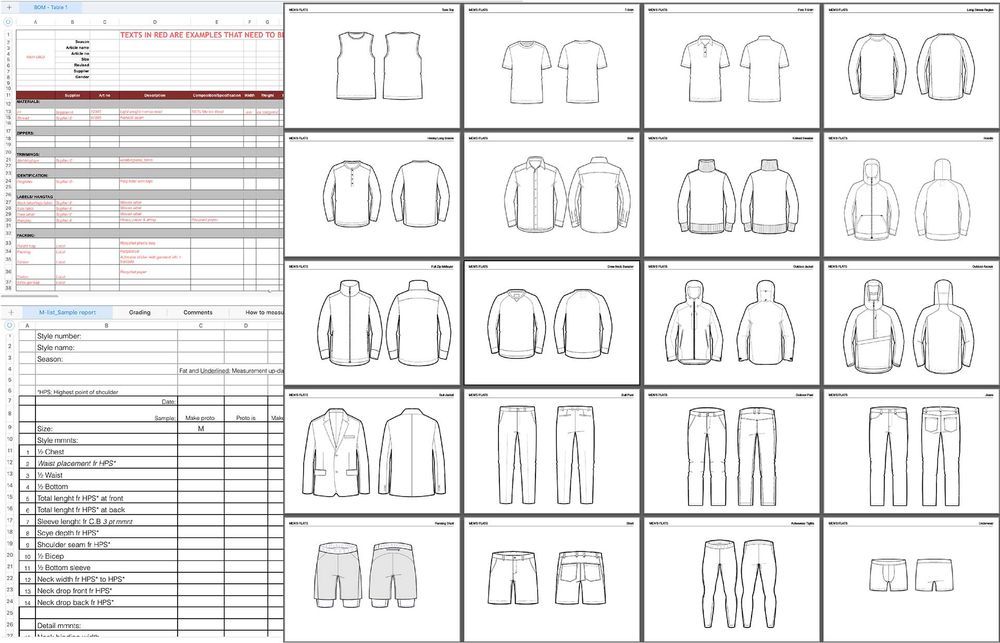
On Techpacker, the Kotis Design team now has a secure space to store and organize their tech packs neatly in folders. And whenever they open each tech pack they can see all design data on one page. The challenge of locating certain files between Excel sheets or computer folders was eliminated.
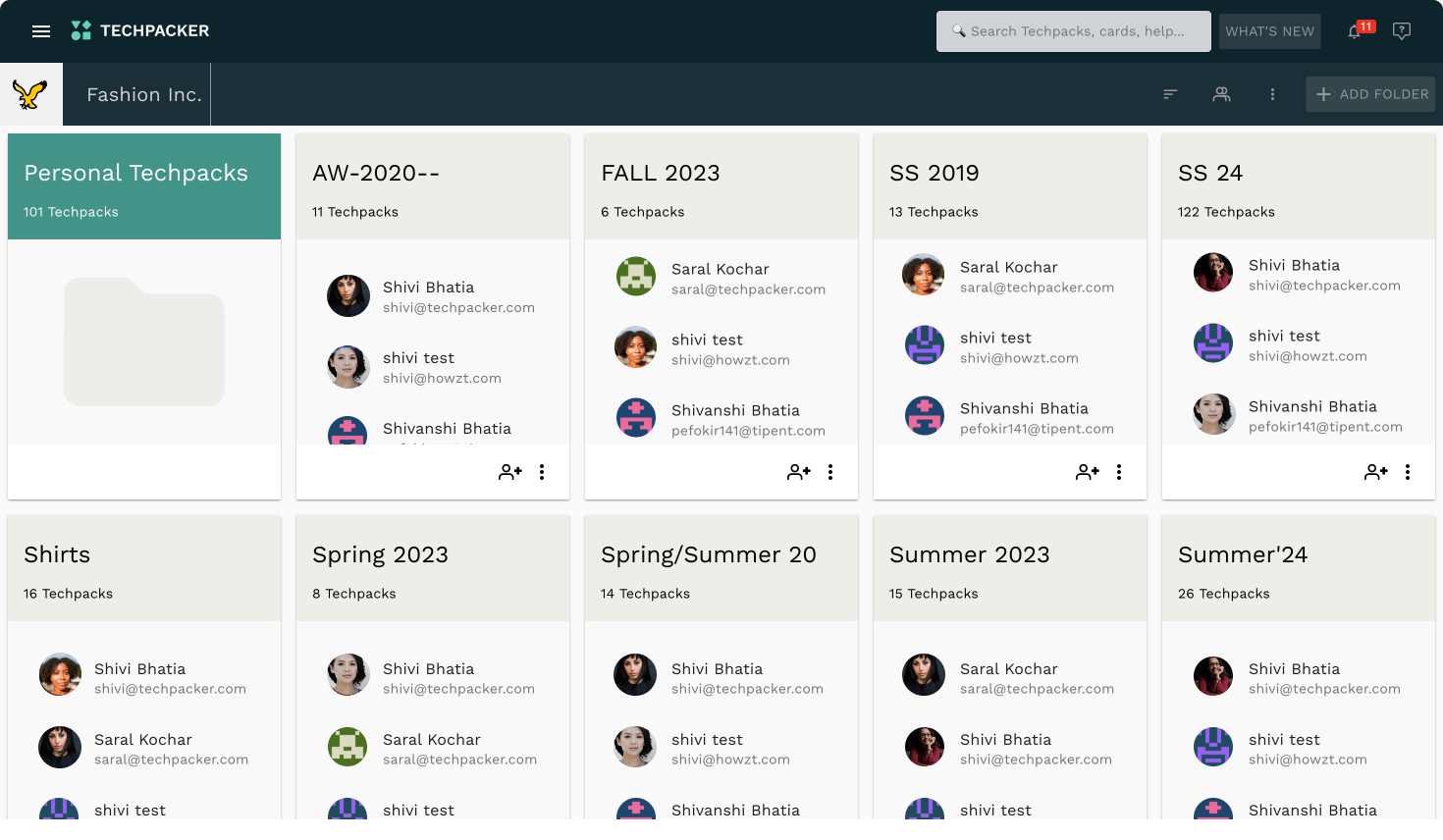
They can now visually access the needed data at a glance. Whether it is a design preview on the tech pack cover or a tech pack stage. There is no need to go into every tech pack to check a single detail anymore.
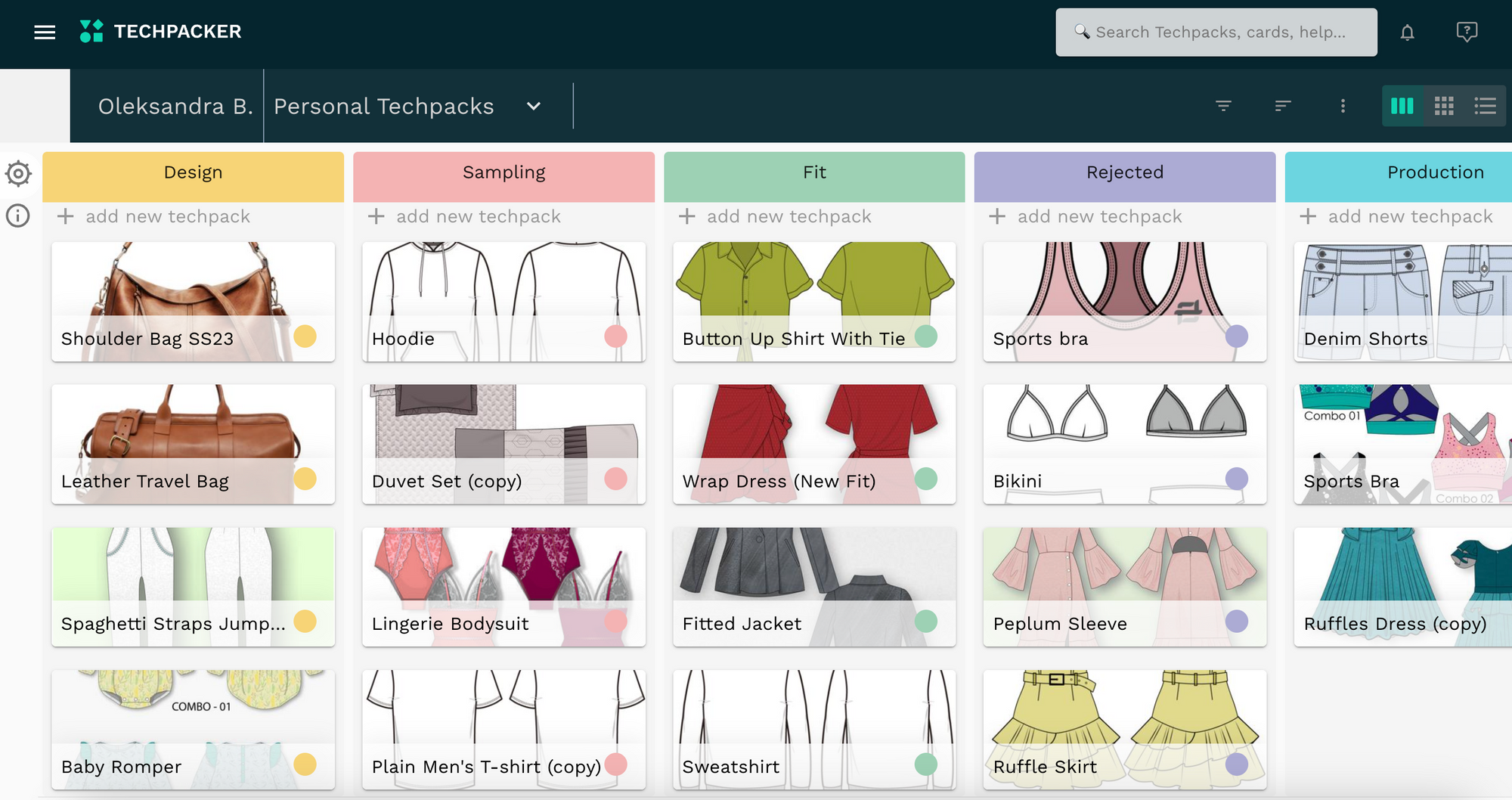
“Techpacker’s visual dashboard has cut down my time in building new tech packs substantially. Being able to see all the tech packs in the production stage, or just to see the illustration of the product before opening the file has been a game changer.” - says Terrence.
Managing multiple custom categories
Because Kotis Design is a swag company, they have to juggle a full spectrum of product categories. Apparel, accessories, and travel gear are just a few of the many customization possibilities they offer.
When they were designing their products using Excel Spreadsheets there was no efficient way to locate tech packs within a certain product category.
On Techpacker, the Kotis team got it done with the help of keywords. To manage the numerous sub-categories they set up keywords that allow them to quickly locate and group the needed tech packs.
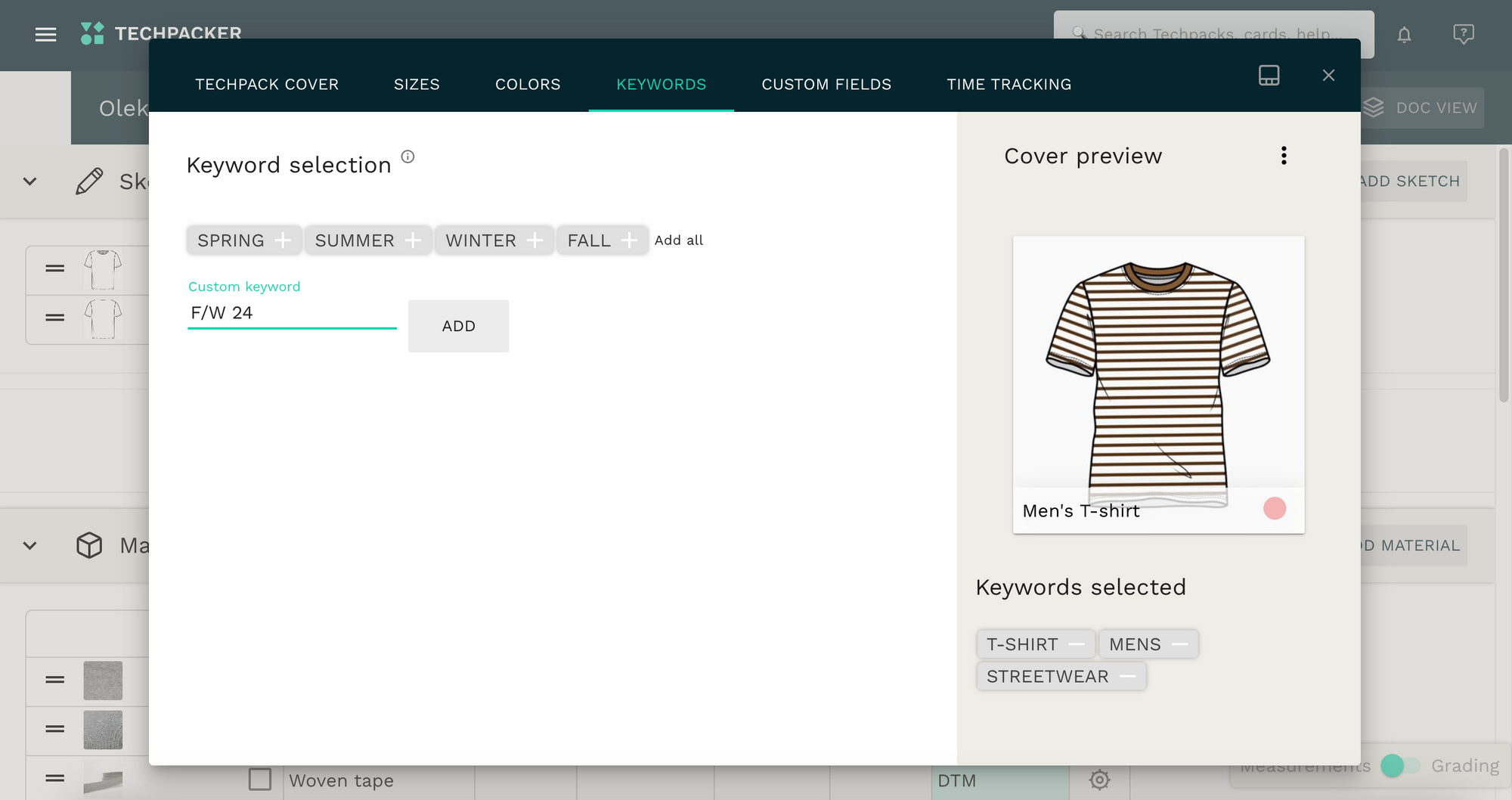
Efficiently handling fit sampling rounds
Good tech packs lead to good samples. Providing a well-defined tech pack to the manufacturer is very important in order to receive an accurate sample and cut down the time spent on back-and-forth editing.
Prior to Techpacker, Terrence would create a separate Excel doc for the tech pack and the Fit Report. Then he managed them both on his computer and in the document files that he shared with the team and with vendors. With so many products and files, it started to get cluttered and time-consuming.
On Techpacker, the Fit Report is now located within a tech pack. Which provides more clarity when it is time to review the measurements or share them with the factory. In addition to the Fit Sheet, design team can add photos with fit notes. These visual guide helps the factory develop a new sample based on the requests.
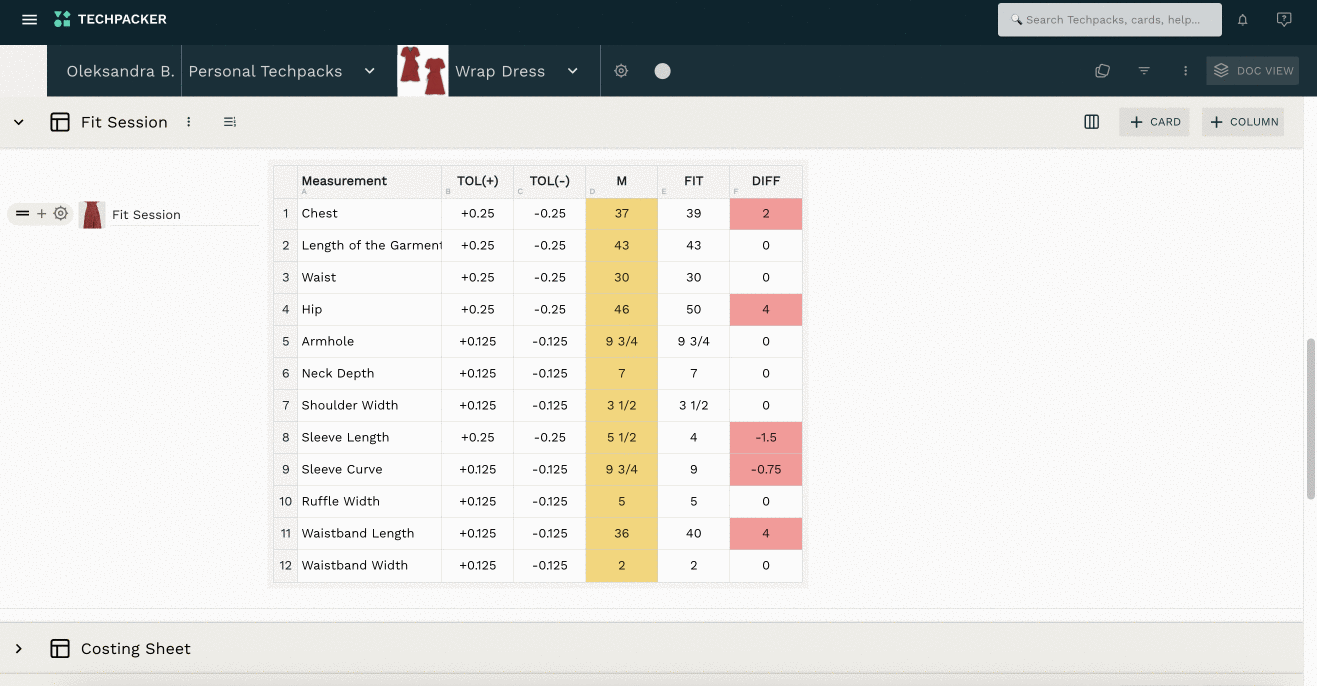
"Now I don't have to create a separate doc for a Fit sheet, it is connected to the tech pack. And the best thing is that my entire team has access to the Techpacker workspace and as soon as I make any updates in the measurements, the platform updates them for everyone in my team."-says Terrence.
Quickly converting the units of measurements
Depending on where the tech packs are designed or manufactured, they are measured in inches or centimeters. If the tech pack, for example, was manufactured in the United States, it may need to be translated into centimeters if manufactured overseas.
To convert a tech pack from inches to centimeters using Excel spreadsheets, the designer would need to make a copy of the tech pack and manually recalculate the measurements.
On Techpacker, this can be done in one click. Many design teams, including Kotis, benefit greatly from this automation.
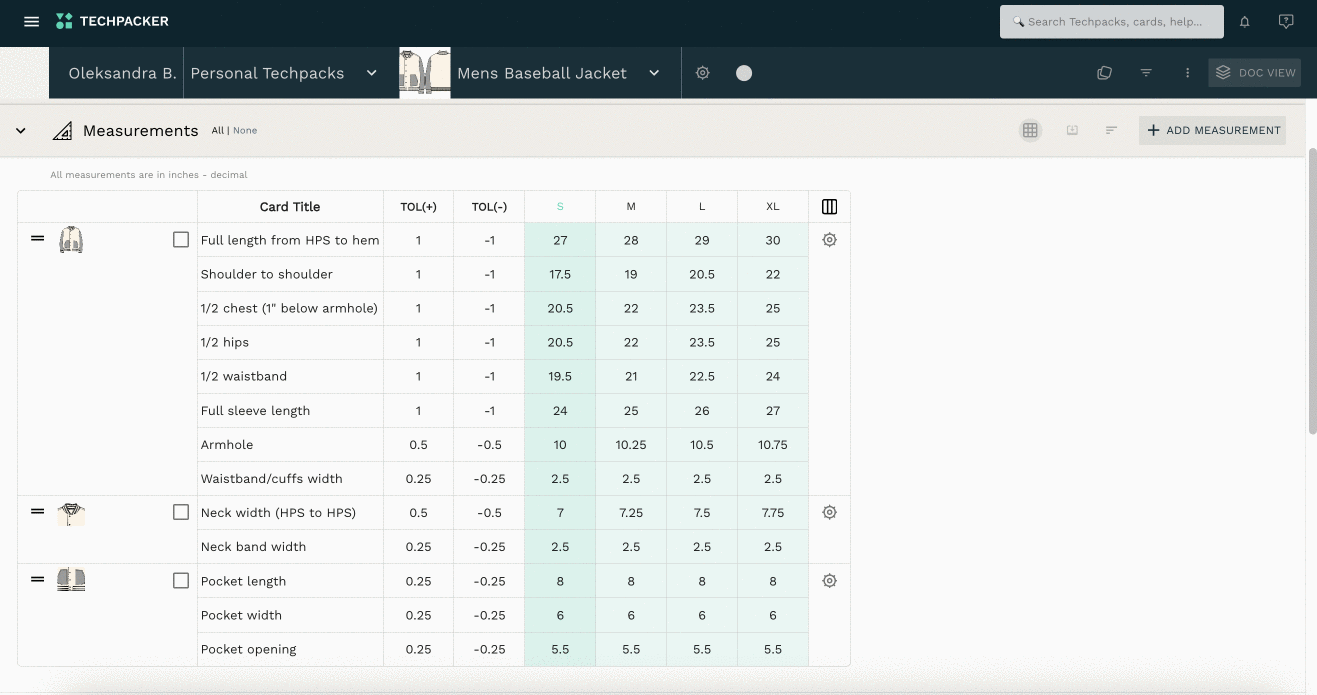
“One of the most beneficial aspects of Techpacker for us is the ability to seamlessly convert from inches to centimeters for our production." - says Terrence.
Streamlining communication with vendors
Kotis Design team generates a great amount of tech packs on a daily basis. And that is in addition to the custom art files. All of that needs to be shared with the factory to make a sample.
Previously, they would have to send the tech pack, a separate Fit report, the artwork file, and the Purchase Order Sheet to their factory. That took extra time and sometimes even resulted in miscommunication due to the missing files.
On Techpacker, the Kotis team can combine all files in one and present them to the factory in an easy-to-read format. Having all design data in one place helps save time and reduce the stress of forgetting something.
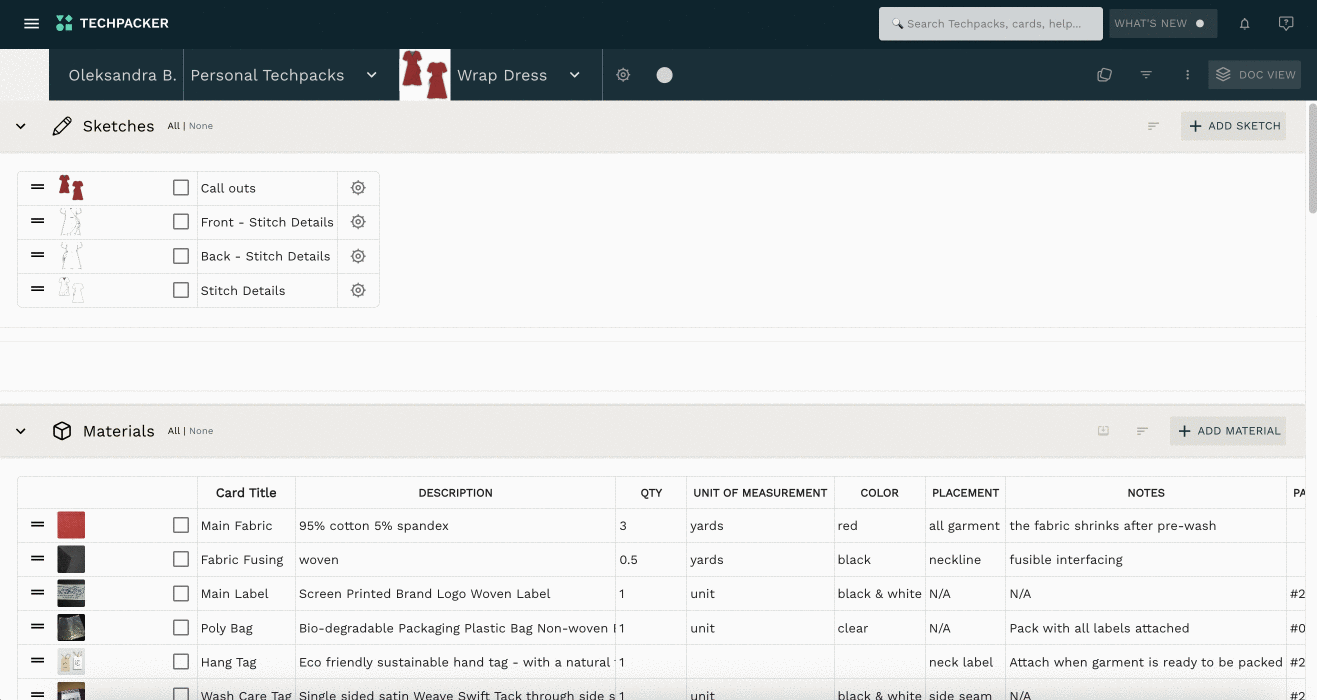
“Now, using Techpacker, our tech packs are always clear, concise, and streamlined. From the large illustrations to something as small as having the material list that's built-in and can be pulled from a library that we create within Techpacker. It's just so much easier to send and communicate with our production.” - says Terrence.


