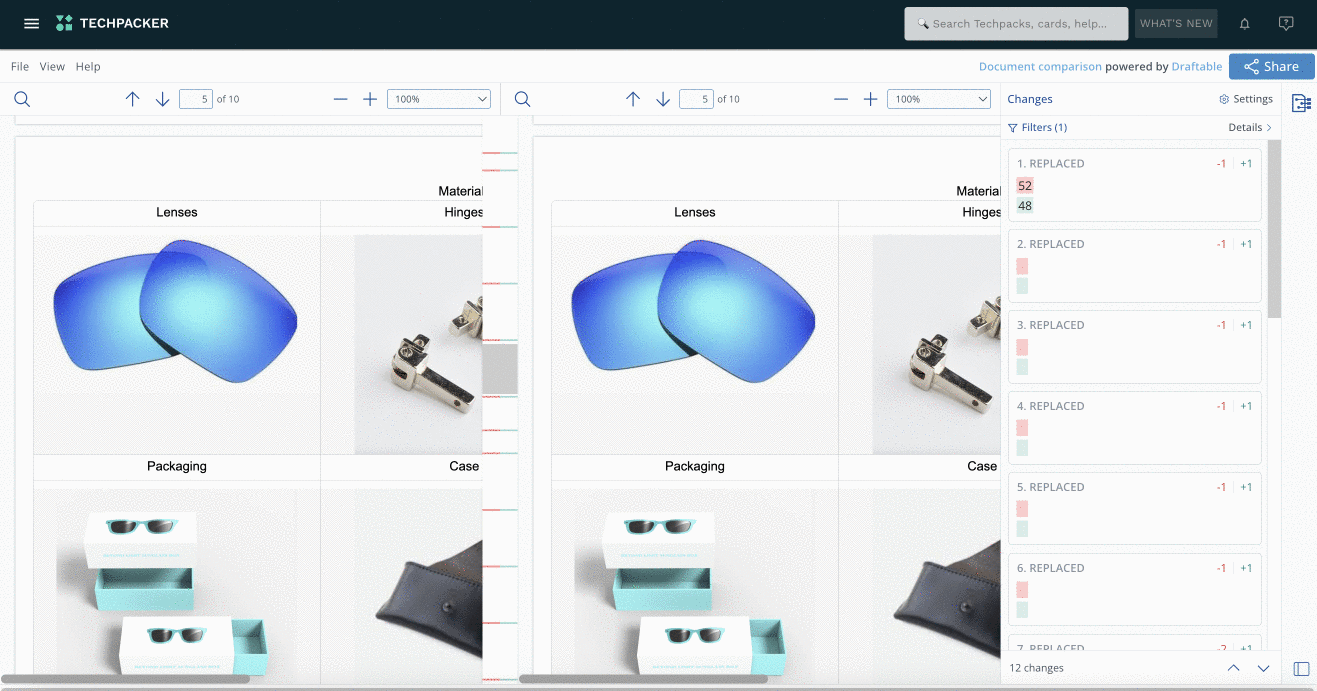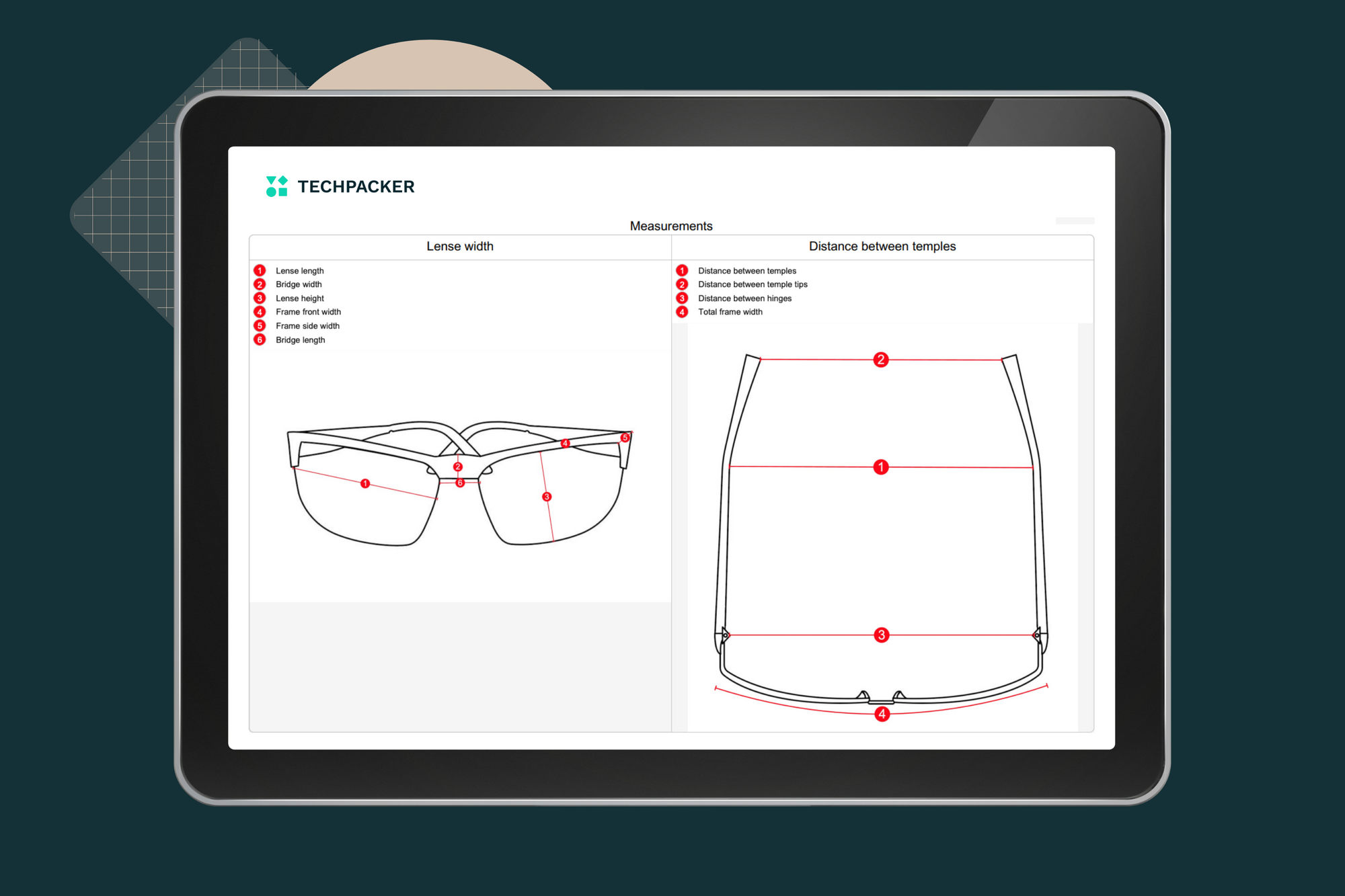Contents
Design teams use tech packs to communicate their product ideas to the manufacturer. A well-defined tech pack comprises technical data and design aspects that make your product unique.
A standard tech pack includes technical sketches or 3D renders, construction details, a Bill of Materials, a Measurements Table, a Costing Sheet, and more. In this blog post, we've put together a step-by-step guide to show you how to create a basic tech pack for an eyewear design. But not just that, you can also download this tech pack as a template for FREE at the end and customize it as your own. So let's get started -
Size and units of measurement
To start developing a tech pack, we will set up the size and units of measurement. Our sunglasses will be available in one size and we will set up centimeters as the units of measurement. In our experience, centimeters work better for smaller products, sometimes even the millimeters are used.
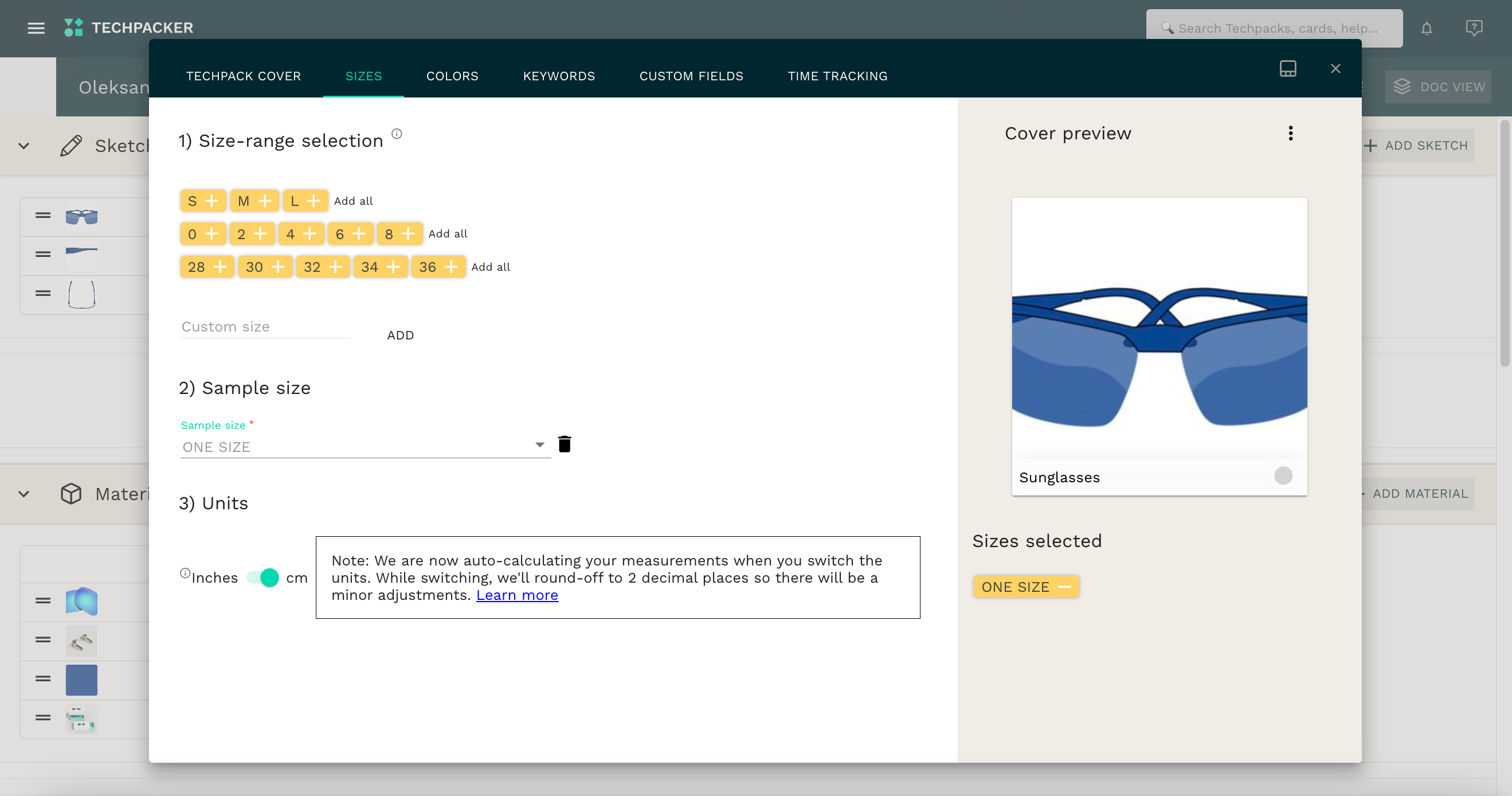
Sketches and construction details
Every tech pack starts with the technical sketches. They illustrate your idea to the factory. Technical sketches are different from fashion illustrations. They need to be proportional and show every design detail at different angles.
Technical sketches are done in black and white using graphic design tools. For this tutorial, we will repurpose this template on Repsketch. We will change the color and add our logo on the side.
You can change the color and other design details, as well as preview how your sunglasses will look in real life. Sign up for the Repsketch newsletter to get notified as soon as this feature goes live!
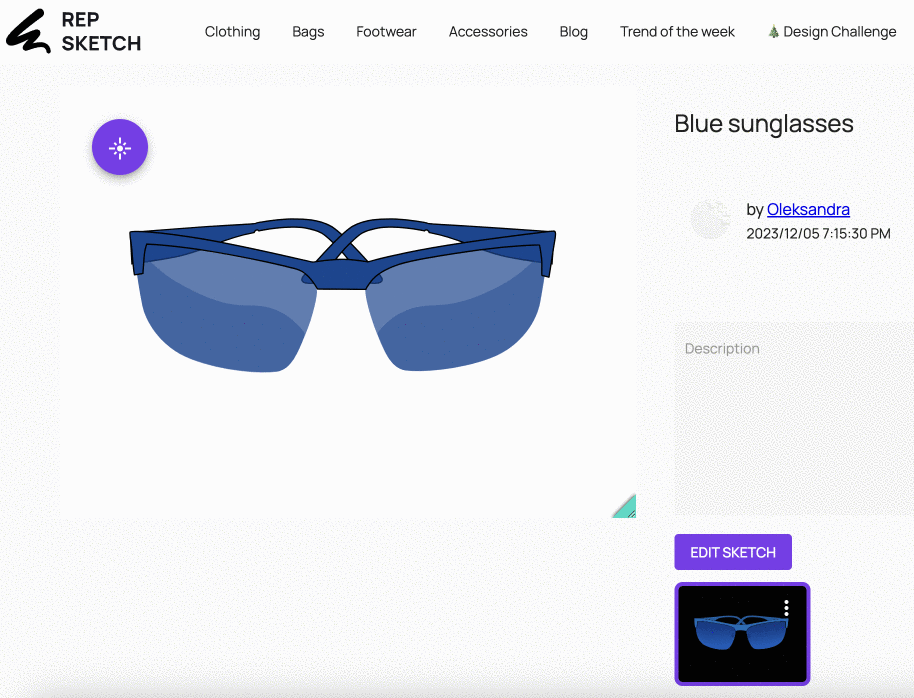
We will include multiple views. The front view:
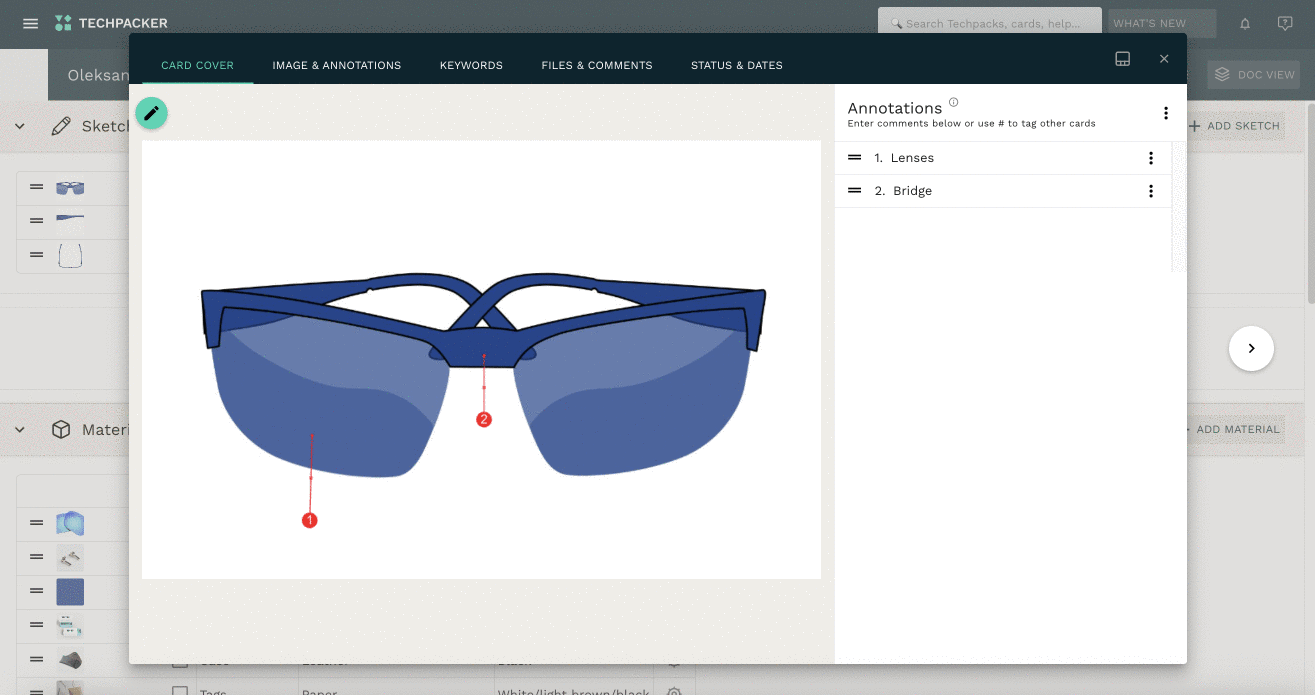
The side view:
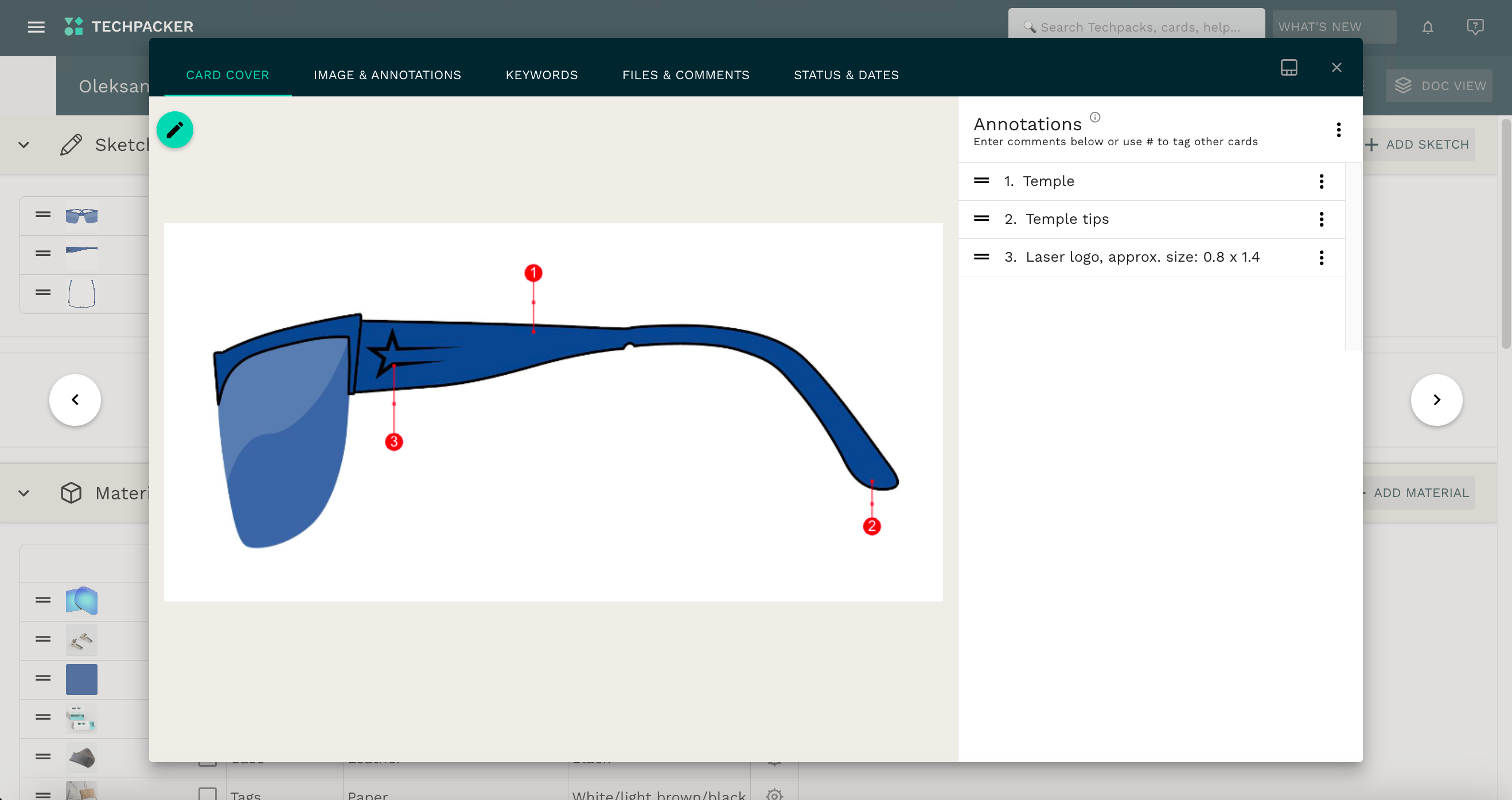
And the front the top view:
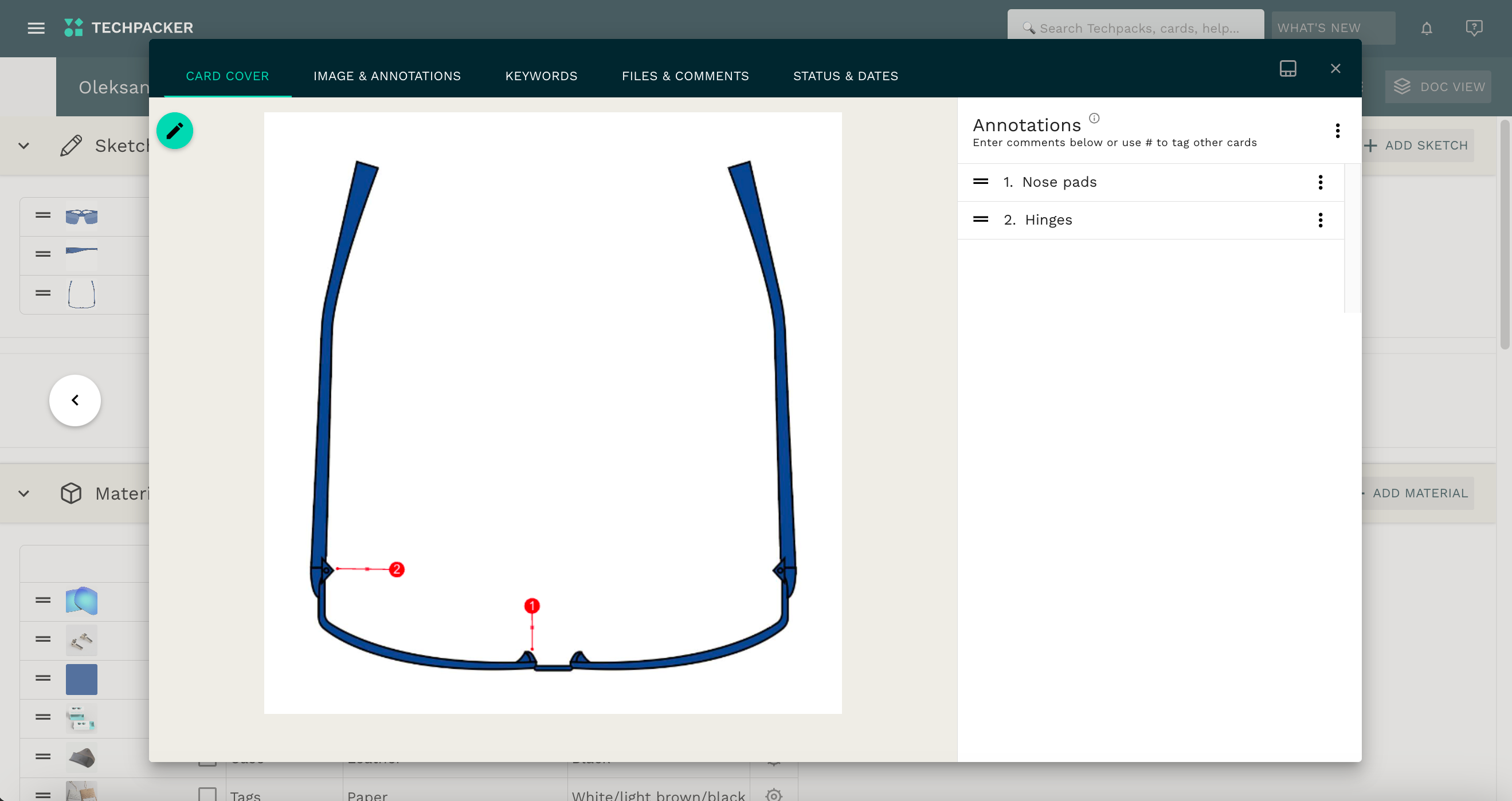
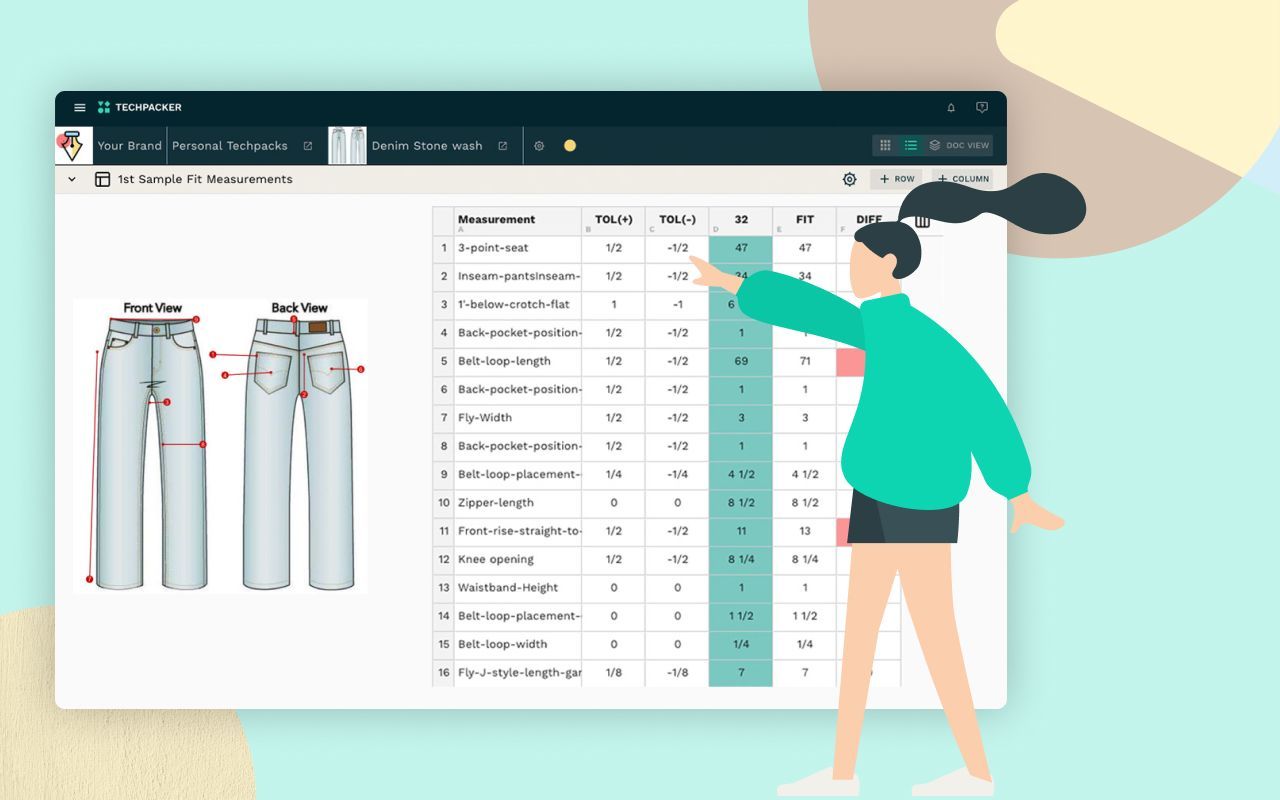
A Bill of Materials
A Bill of Materials (or BOM table) is a complete list of materials required to produce a specific product. Its main purpose is to help companies estimate material costs to plan purchases and reduce waste.
Our Bill of Materials for eyewear includes frame material, lenses, hinges, and packaging materials.
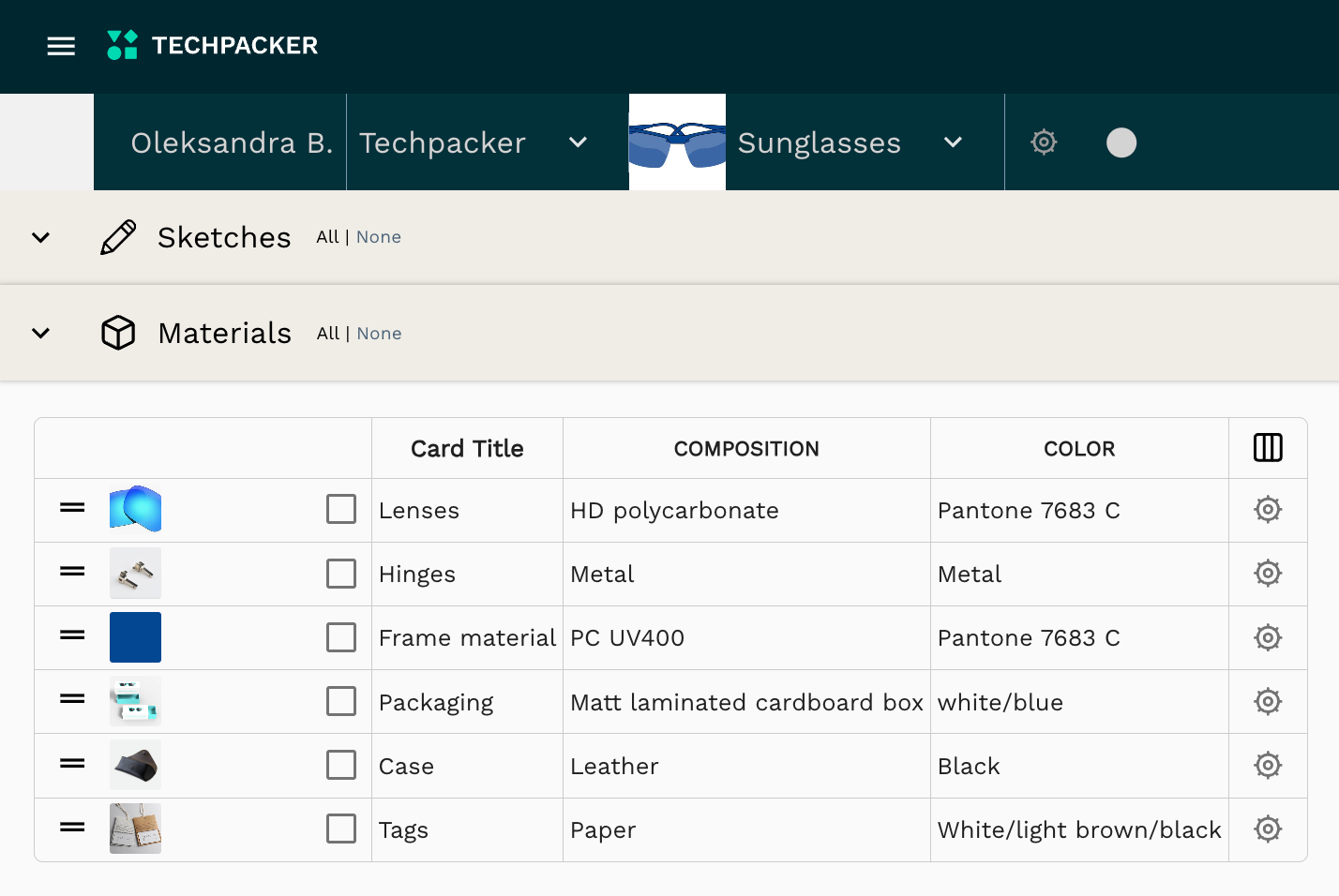
Measurements
A spec sheet or a measurement table is part of a tech pack where a designer communicates technical guidelines and requirements to the manufacturer on how to construct the product.
A Measurement Table consists of technical sketches with callouts and corresponding measurements.
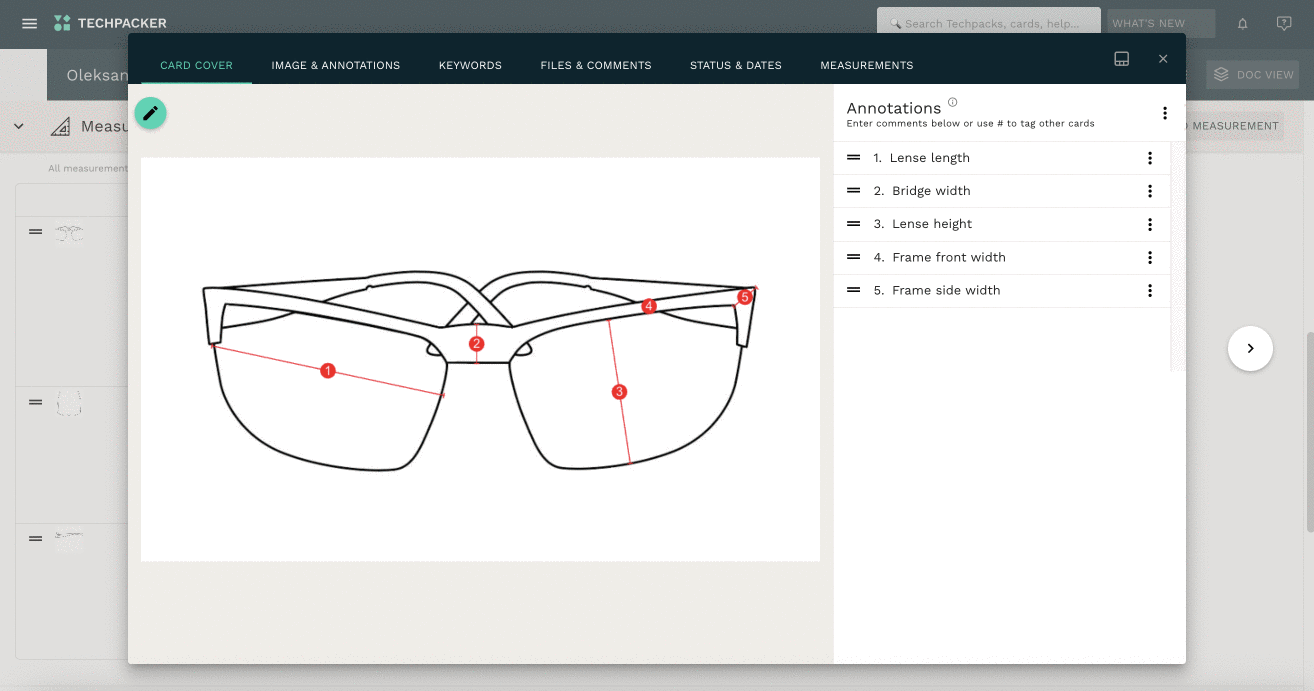
A tech pack for eyewear will include the following measurements:
- Lense width and height;
- Bridge width;
- Frame front and side width;
- Distance between temples, temple tips and hinges;
- Total frame width;
- Temple length;
- Temple width at the tips, at the middle, and at the front.
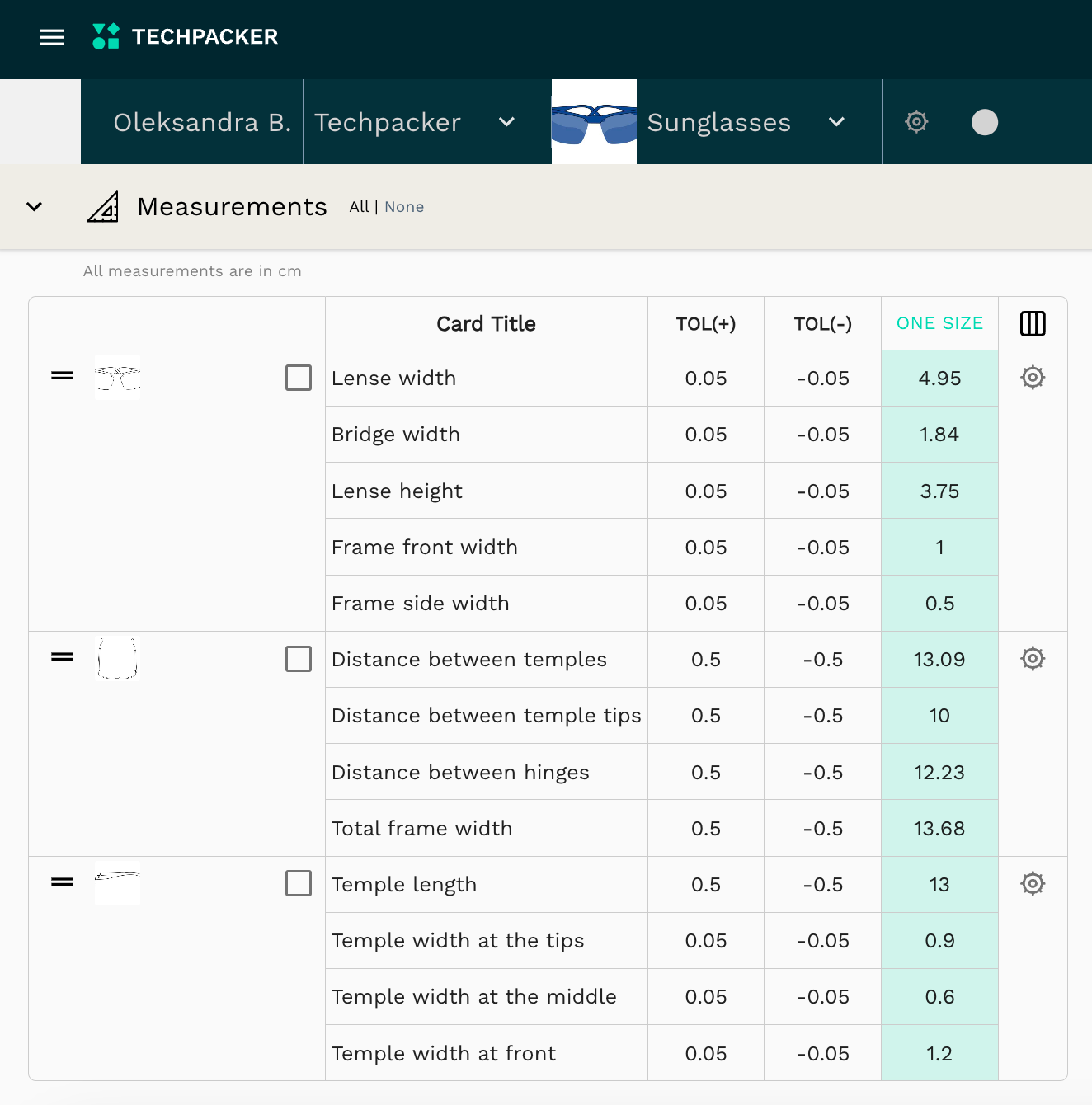
Costing Sheet
Costing Sheets assist brands with keeping track of expenses and planning future orders. A typical Costing Sheet consists of all materials that go into a BOM table with the corresponding prices.
For this tutorial, we created a costing sheet for a batch of 100 pieces. We include costs of materials, packaging, and labor. In addition, you can add shipping expenses and expected profit to it.
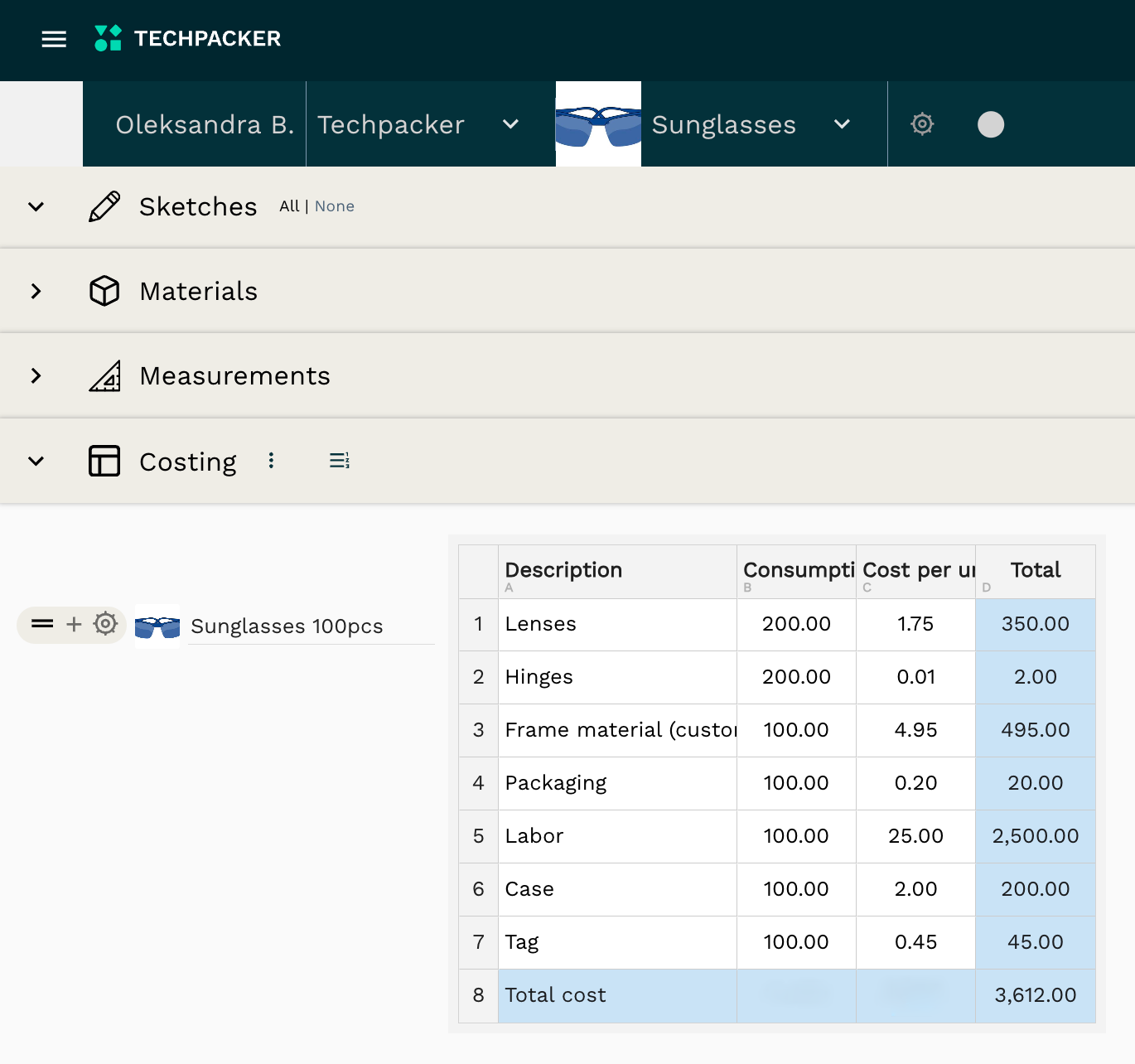
Share with the manufacturer
Once you have your tech pack ready, you can generate a PDF doc in one click and share the factory-ready tech pack with your manufacturer.
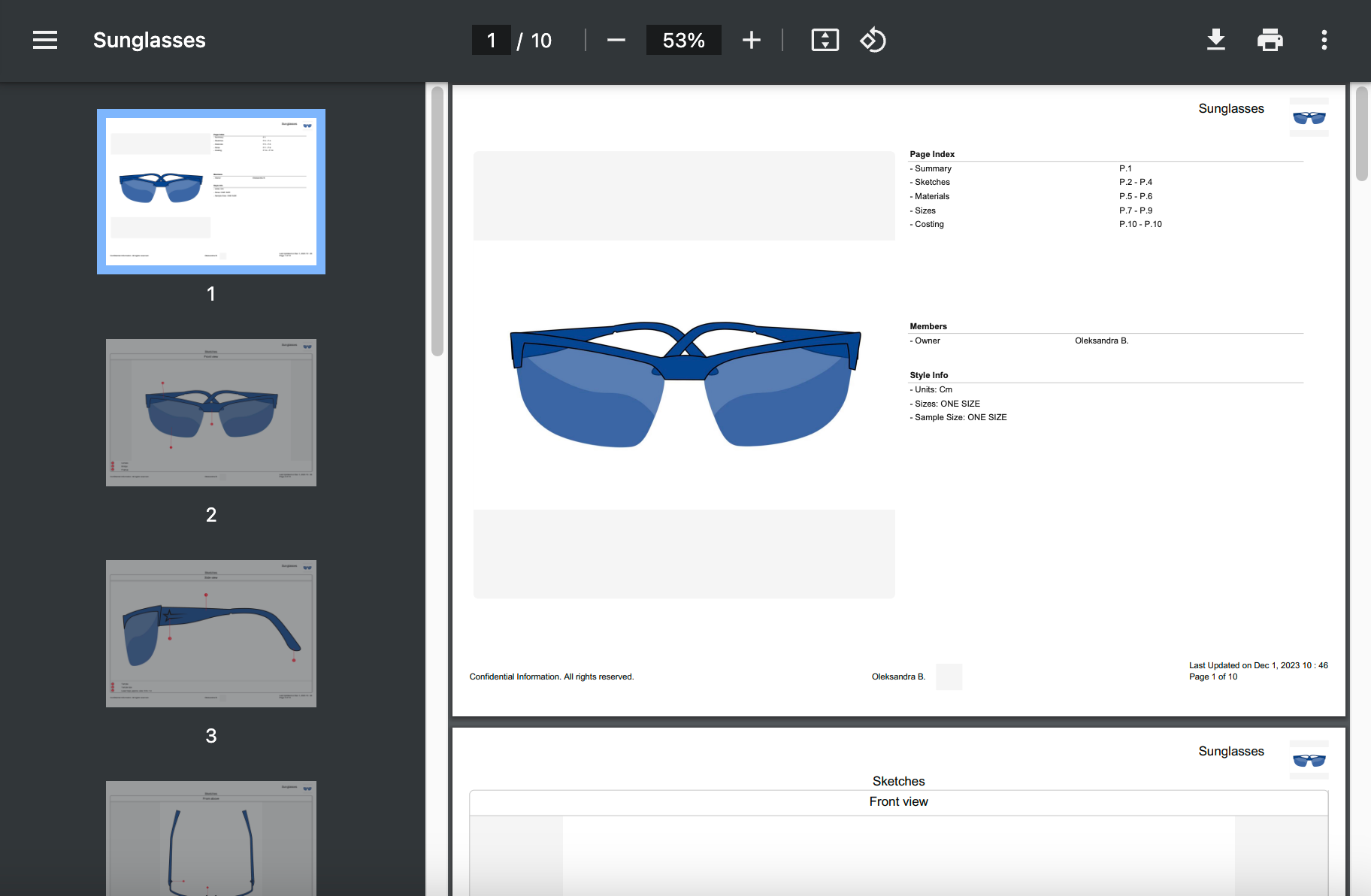
The sample-making process begins once you share the tech pack with your manufacturer and sign the manufacturing agreement. The tech pack may be updated several times during this procedure until you are pleased with the final product. It's critical to maintain each tech pack version on hand and compare them as needed.
On Techpacker, the system will highlight any modifications, making them more visible and accessible to the manufacturer.